In ASP.NET Core, Middleware is a piece of software that can handle an HTTP request or response. A middleware component in ASP.NET Core has a very specific purpose.
The following diagram helps us understand middleware components and how they fit in a request processing pipeline

In ASP.NET Core, a Middleware component has access to both - the incoming request and the outgoing response. So a Middleware component may process an incoming request and pass that request to the next piece of middleware in the pipeline for further processing. For example, if you have a logging middleware, it might simply log the time the request is made and pass the request to the next piece of middleware for further processing.
A middleware component may handle the request and decide not to call the next middleware in the pipeline. This is called short-circuiting the request pipeline. Short-circuiting is often desirable because it avoids unnecessary work. For example, if the request is for a static file like an image or css file, the StaticFiles middleware can handle and serve that request and short-circuit the rest of the pipeline.
A middleware component may handle an incoming HTTP request by generating an HTTP response. For example, mvc middleware in the pipeline handles a request to the URL /employees and returns a list of employees.
The middleware components are available as NuGet packages. This means updates are now handled by NuGet, providing the ability to update each middleware separately.
Depending on your application requirements you may add as many or as few middleware components to the request processing pipeline. For example, if you are developing simple web application with a few static HTML pages and images, then your request processing pipeline may contain just "StaticFiles" middleware.
On the other hand, if you are developing a secure data driven web application then you may need several middleware components like StaticFiles middleware, Authentication middleware, Authorization middleware, MVC middleware etc.
Middleware provide complete control over configuring the request processing pipeline. You can have multiple middleware with in & out logic.
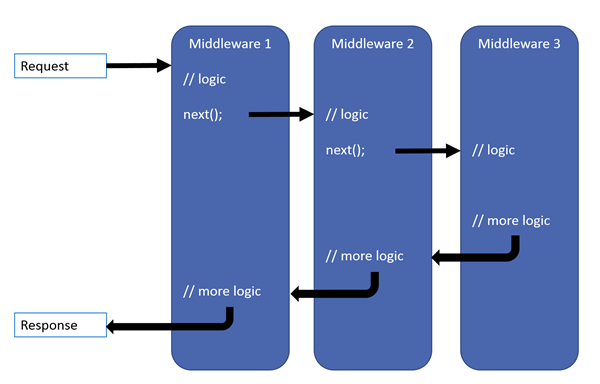
e.g. we may have a middleware component that authenticates a user, another piece of middleware to handle errors, yet another middleware to serve static files such as JavaScript files, CSS files, Images etc.
Middleware in Detail:-
The request pipeline is configured as part of the application startup by the Configure() method in Startup.cs file, it is a middleware that setup a request processing pipeline in ASP.NET Core
The following is the code in Configure() method.
As you can see, the code in the Configure() method sets up a very simple request processing pipeline with just two pieces of middleware.
UseDeveloperExceptionPage is one middleware and the second middleware is setup using the Run() method. All our application can do is write a message to the response object that will be displayed by the browser.
public void Configure(IApplicationBuilder app, IHostingEnvironment env)
{
if (env.IsDevelopment())
{
app.UseDeveloperExceptionPage();
}
app.Run(async (context) =>
{
await context.Response.WriteAsync("Hello World!");
});
}
As you can see, the code in the Configure() method sets up a very simple request processing pipeline with just two pieces of middleware.
UseDeveloperExceptionPage is one middleware and the second middleware is setup using the Run() method. All our application can do is write a message to the response object that will be displayed by the browser.
The following diagram helps us understand middleware components and how they fit in a request processing pipeline

In ASP.NET Core, a Middleware component has access to both - the incoming request and the outgoing response. So a Middleware component may process an incoming request and pass that request to the next piece of middleware in the pipeline for further processing. For example, if you have a logging middleware, it might simply log the time the request is made and pass the request to the next piece of middleware for further processing.
A middleware component may handle the request and decide not to call the next middleware in the pipeline. This is called short-circuiting the request pipeline. Short-circuiting is often desirable because it avoids unnecessary work. For example, if the request is for a static file like an image or css file, the StaticFiles middleware can handle and serve that request and short-circuit the rest of the pipeline.
A middleware component may handle an incoming HTTP request by generating an HTTP response. For example, mvc middleware in the pipeline handles a request to the URL /employees and returns a list of employees.
A middleware component may also process the outgoing response. For example, the logging middleware component may log the time the response is sent. In addition it may also calculate the over all time taken to process the request by computing the difference between request received and response sent times.
Middleware components are executed in the order they are added to the pipeline. Care should be taken to add the middleware in the right order, otherwise the application may not function as expected.
Middleware components are executed in the order they are added to the pipeline. Care should be taken to add the middleware in the right order, otherwise the application may not function as expected.
The middleware components are available as NuGet packages. This means updates are now handled by NuGet, providing the ability to update each middleware separately.
Depending on your application requirements you may add as many or as few middleware components to the request processing pipeline. For example, if you are developing simple web application with a few static HTML pages and images, then your request processing pipeline may contain just "StaticFiles" middleware.
On the other hand, if you are developing a secure data driven web application then you may need several middleware components like StaticFiles middleware, Authentication middleware, Authorization middleware, MVC middleware etc.
Middleware provide complete control over configuring the request processing pipeline. You can have multiple middleware with in & out logic.
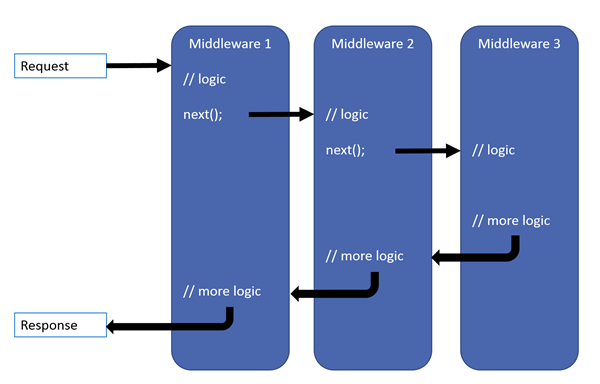
Comments
Post a Comment